For each product in the Droplo catalog or in the Supplier's profile, you will notice two buttons:
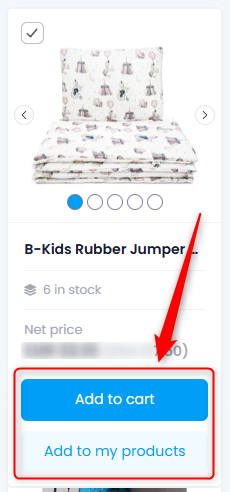
This way, you can quickly create an order and purchase products through Droplo without prior collaboration with the supplier.
If the button is not active, it will not be possible to order without prior collaboration with the Supplier.
This feature allows you to save products to your account so that you can later list them in your sales channels.
When attempting to add the first saved product of the selected Supplier, a window will appear asking you to specify the scope in which you want to start cooperating with them.
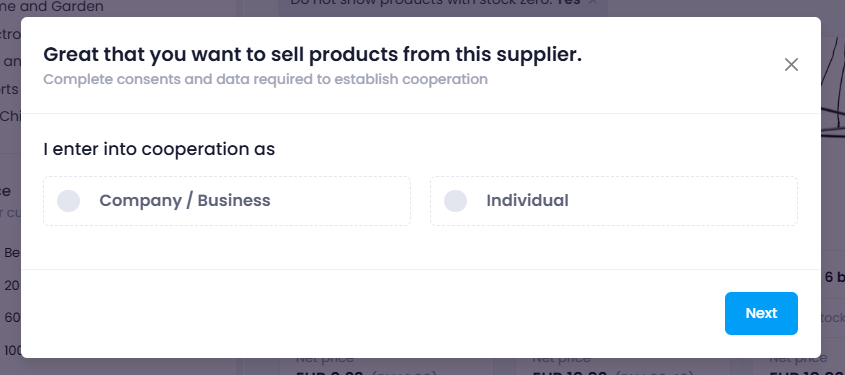
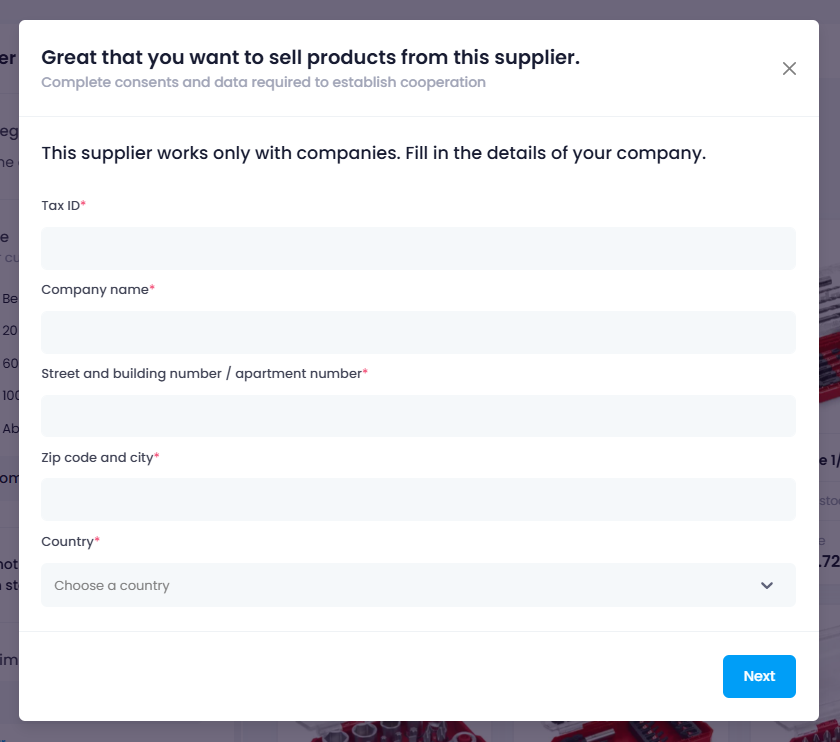
The offers from suppliers that you have saved in Droplo can be found in the Products tab (main menu).
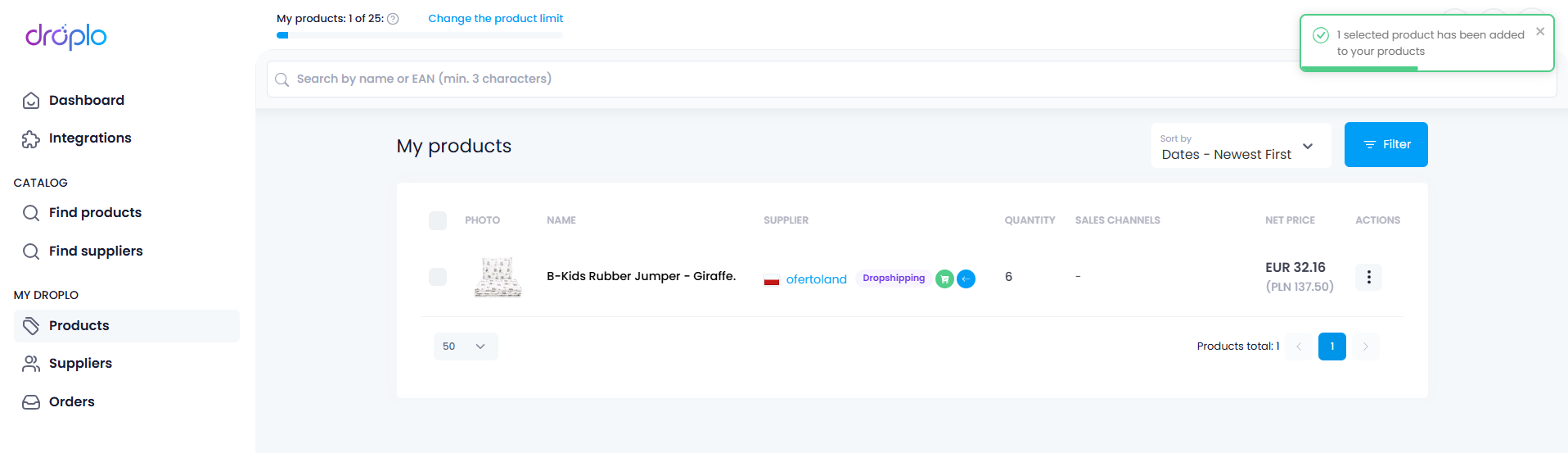
To learn how to list products in the integrations available in Droplo, check their instructions: