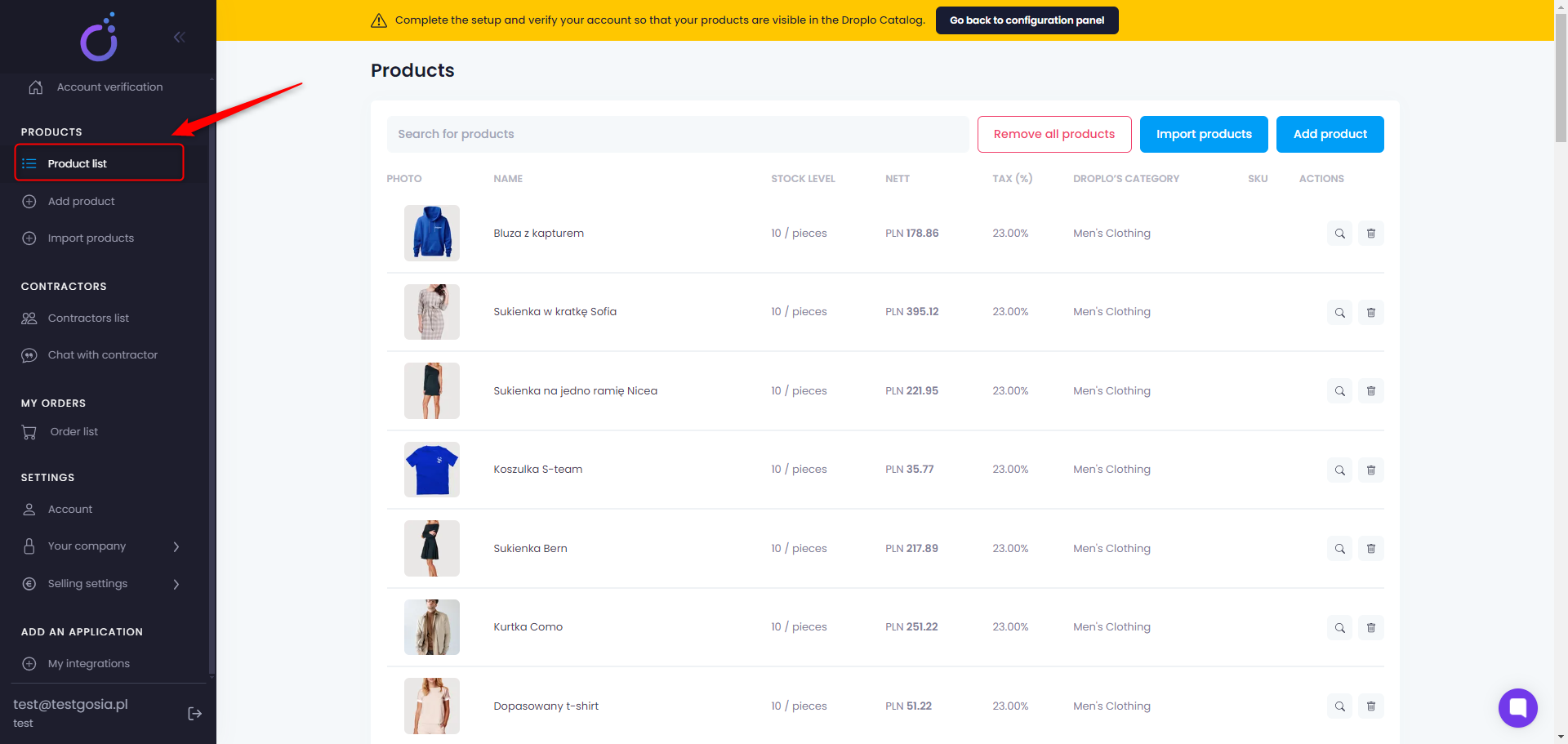Want to connect to Shoper to import your products into Droplo? From this guide, you'll learn how to successfully connect Droplo to your Shoper account so you can import products from your sales channel directly into the Product List tab.
First, go to the My Integrations window and click Connect under the Shoper tab.
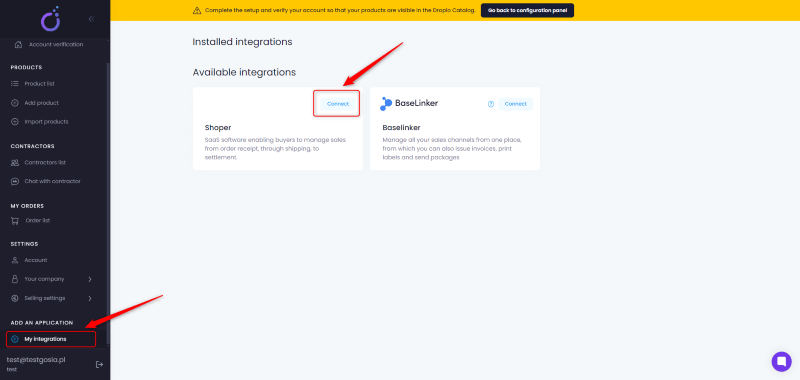
A new window will appear asking you to enter the name of the integration. From now on, the new integration will have a name in Droplo according to your request.
Enter your name in the empty field and click Save.
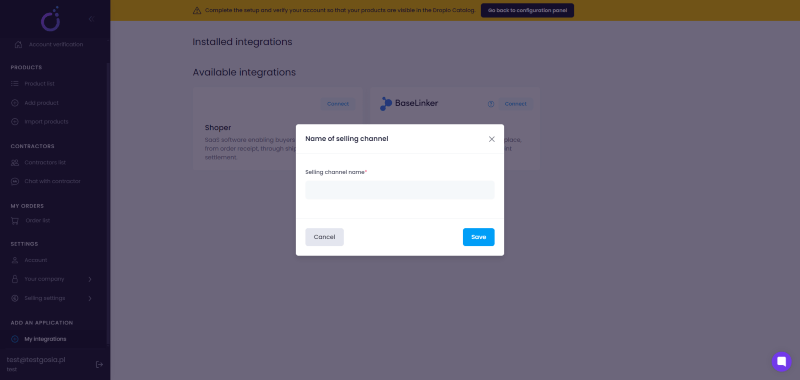
You will then be taken to the connection setup window. In order to pass this step, you need to download authorization data from the Shoper admin panel.
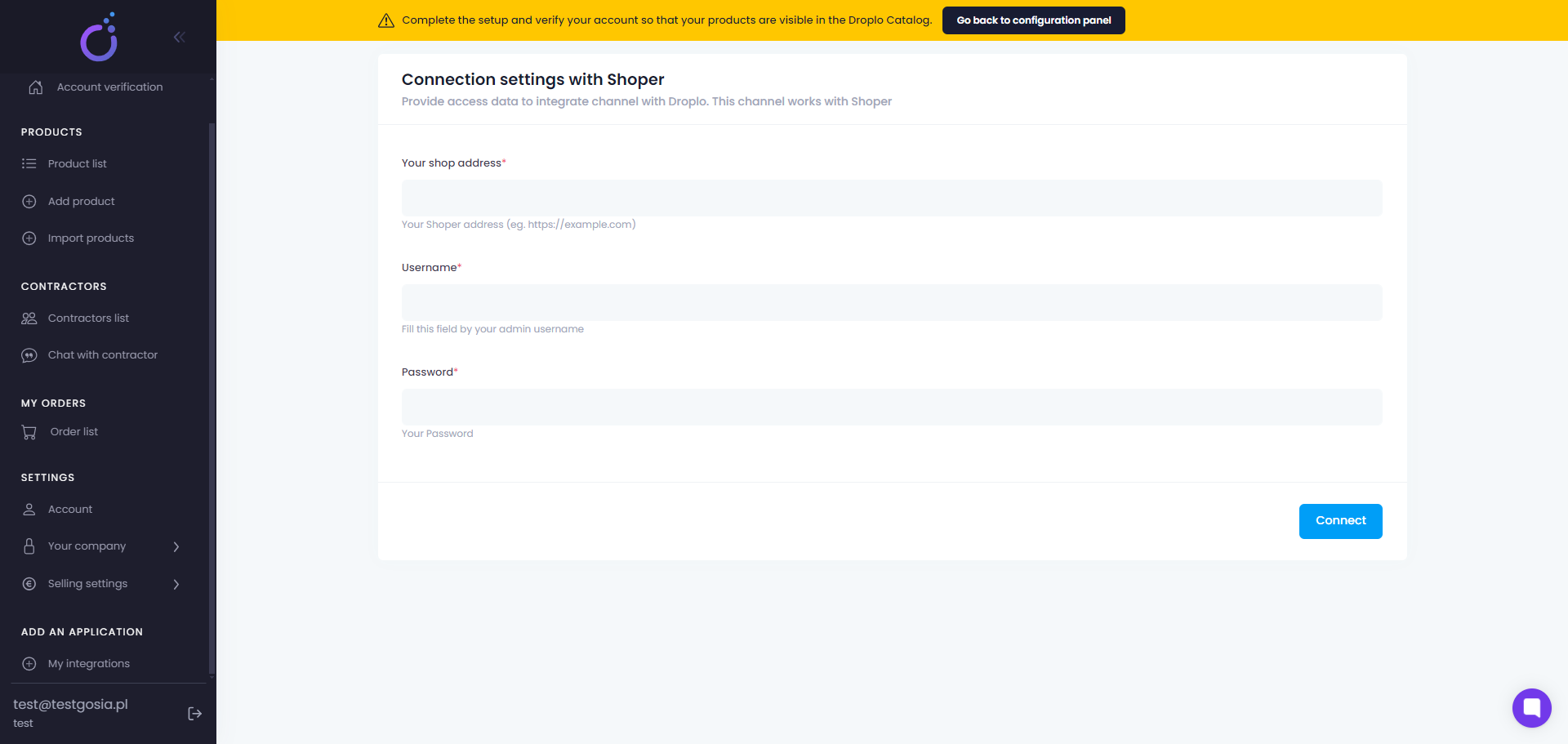
Note: Your shop address field requires you to paste the domain address (URL) that displays in the address field of your browser.
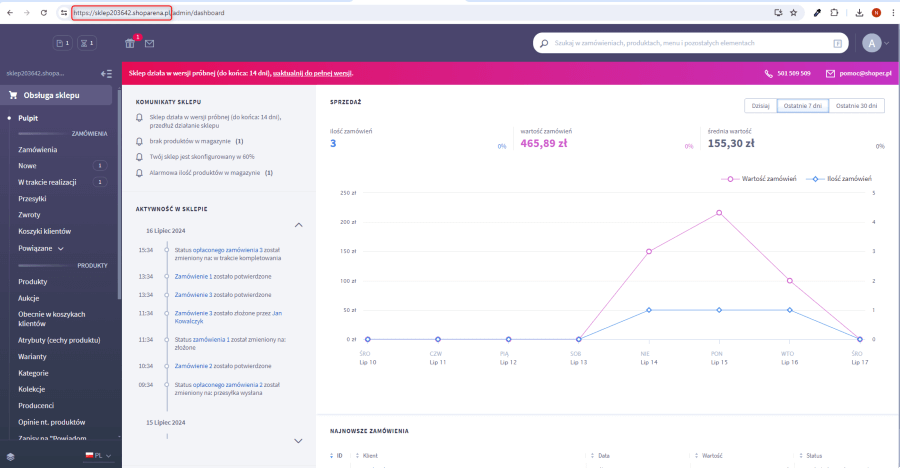
Important: paste only the part of the address without “www”, for example: “https://sklep123.shoparena.pl".
Fill in the blanks using your store's domain address and your login and password (1).
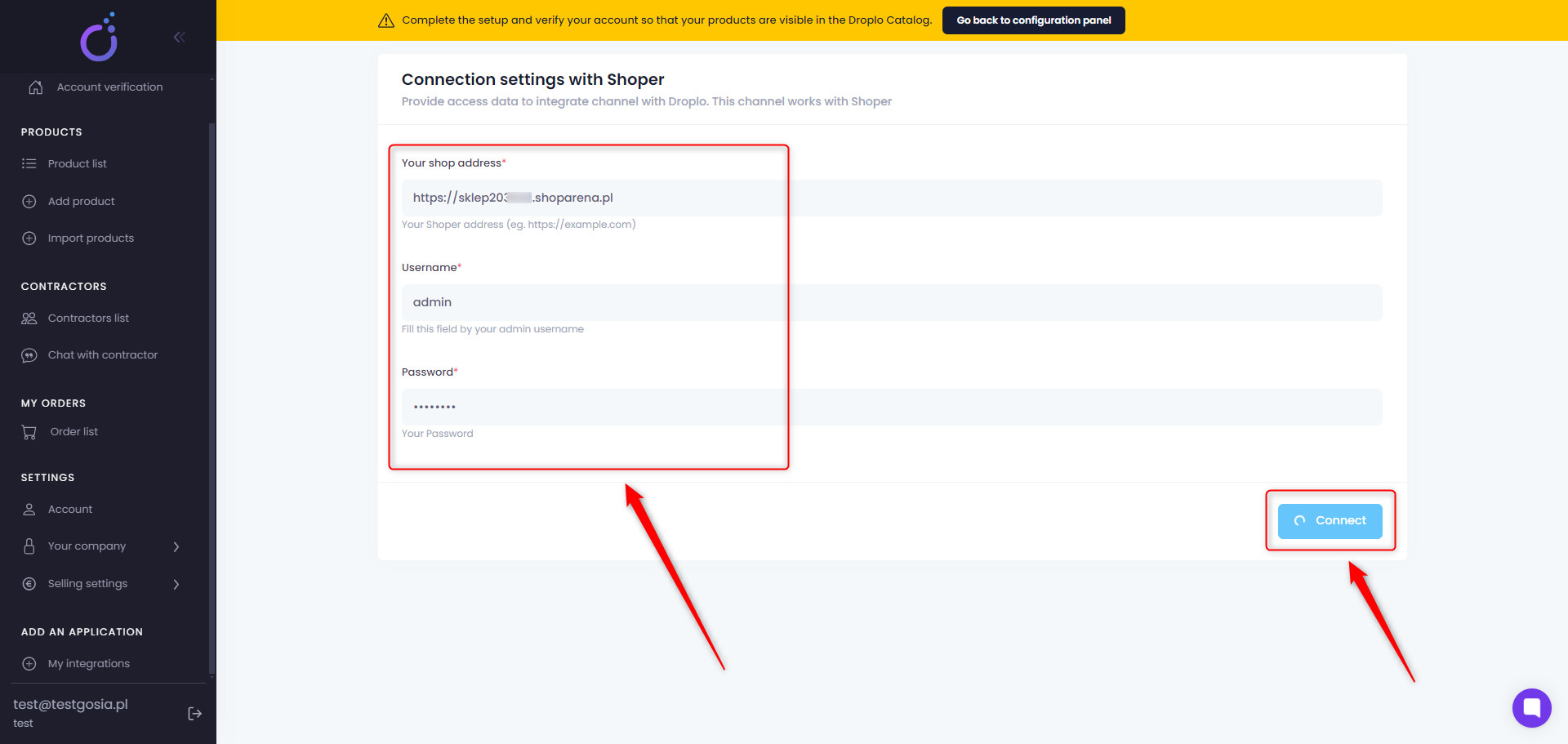
Finally, click Connect (2). The connection to Shoper will be established within a few seconds.
You now have access to Shoper Exporter by Droplo. This tool gives you the ability to import products from Shoper to Droplo. Go to the Import Products tab.
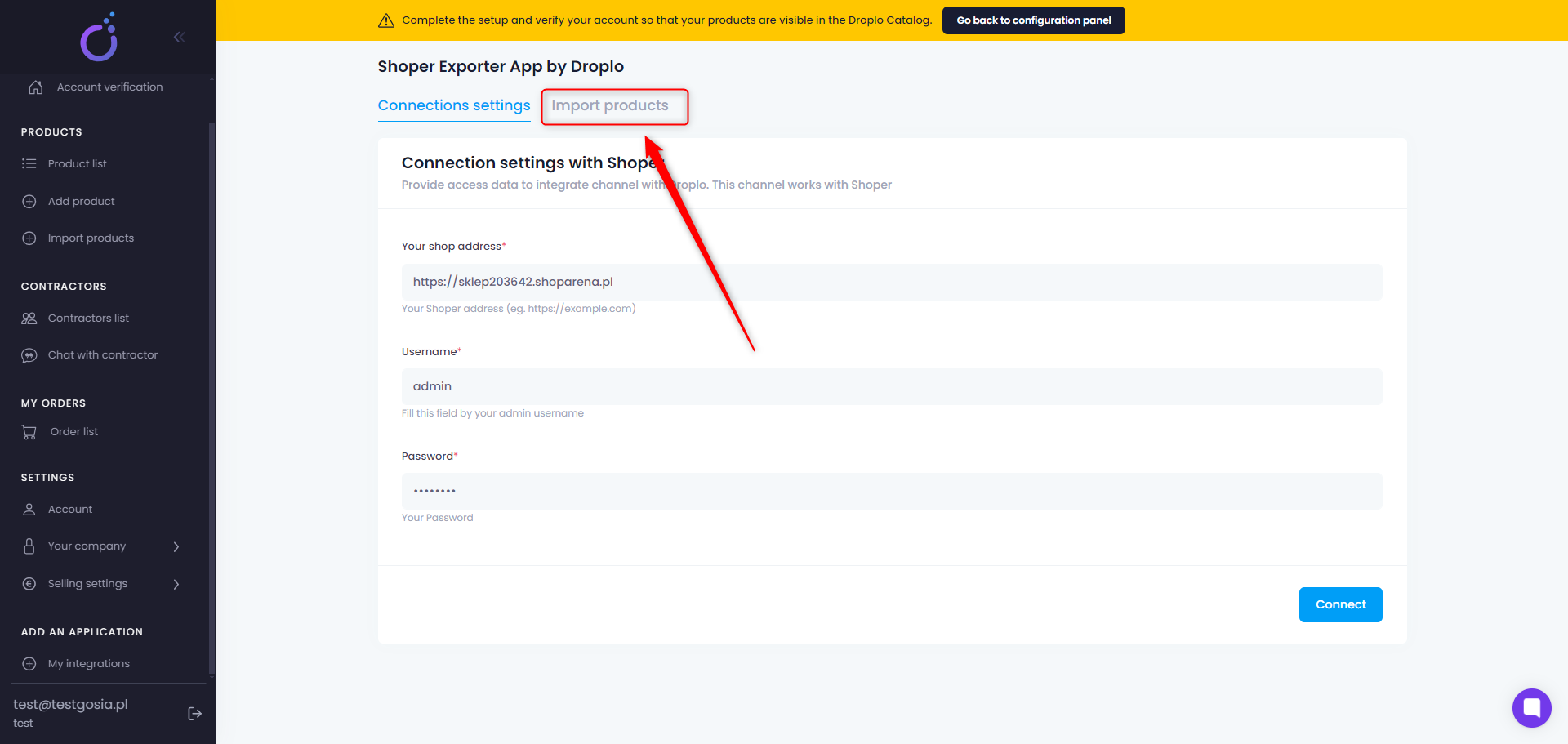
At this point you can start the import process. Choose the language in which the products are entered in Shoper and select which parameters except price and stock (default) should automatically synchronize in Droplo.
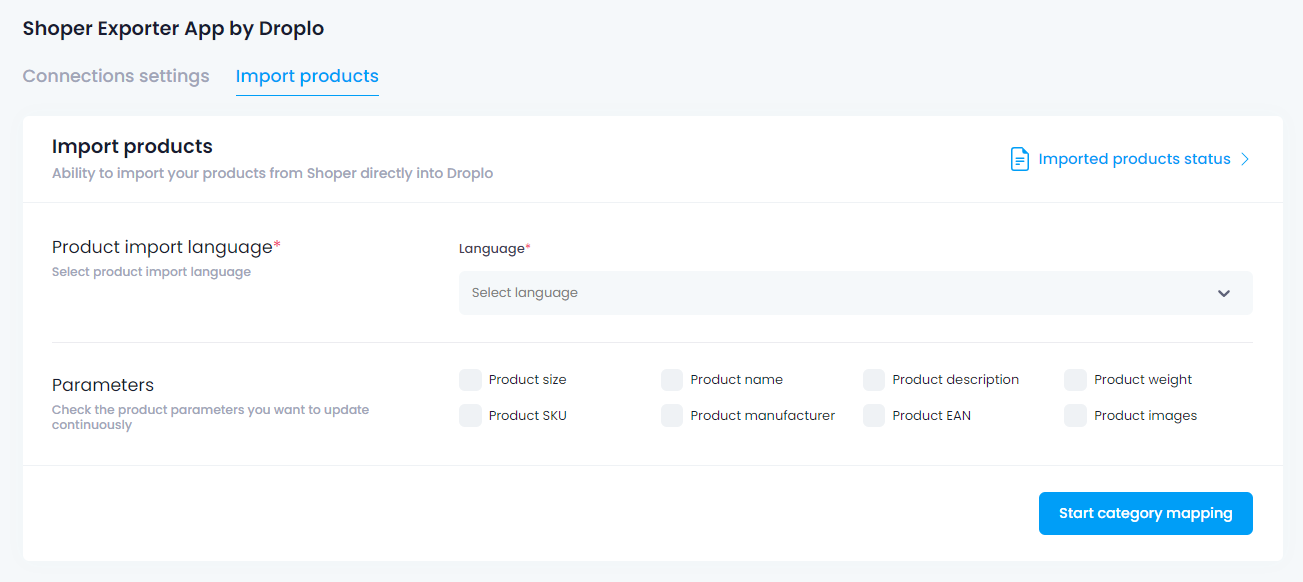
When you complete this tab, use the Start category mapping button.
In this step, you should match Droplo categories with your categories from Shoper as closely as possible. Here you can enter a discount for the entire assortment or for selected product categories.
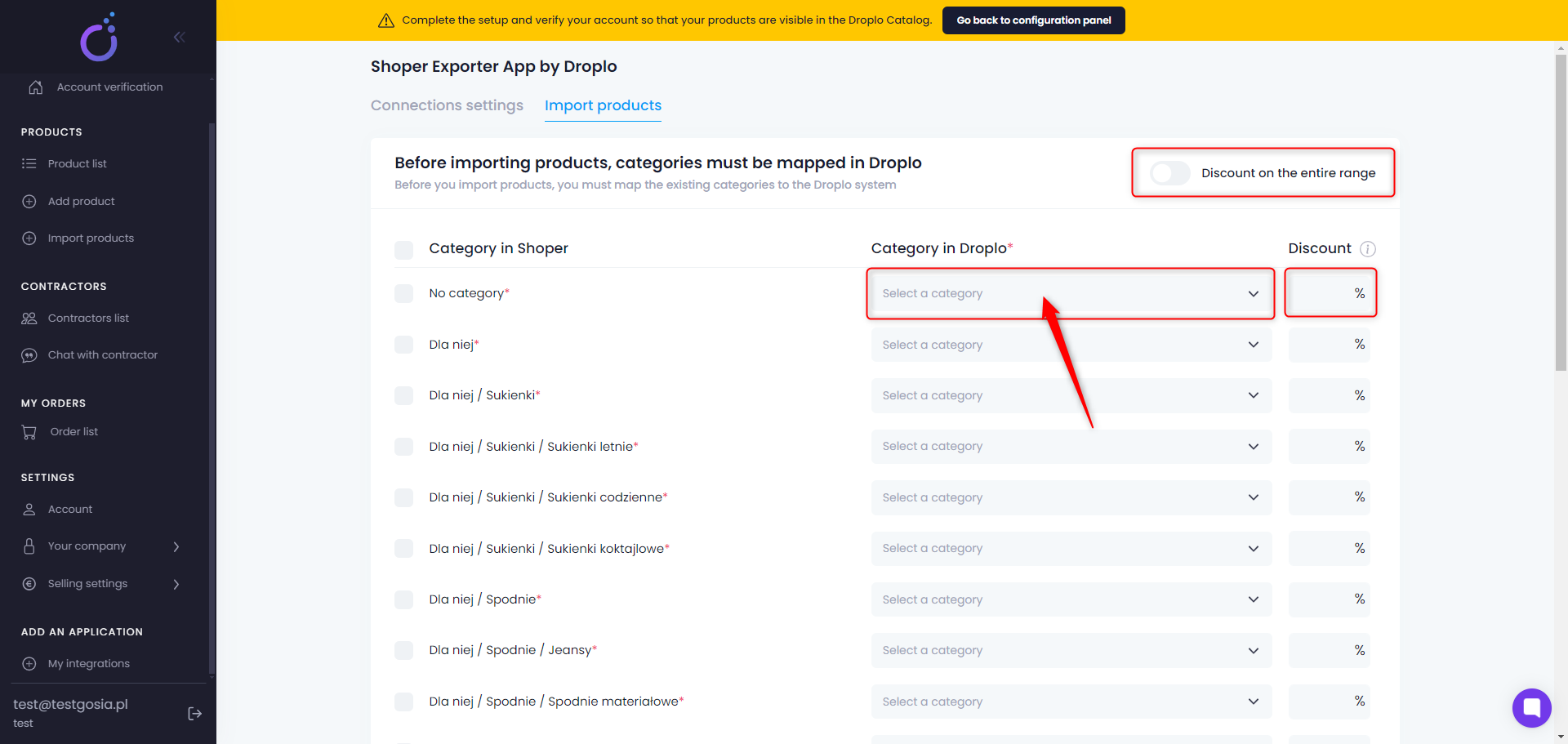
When you have marked all categories, use the Start Import button.
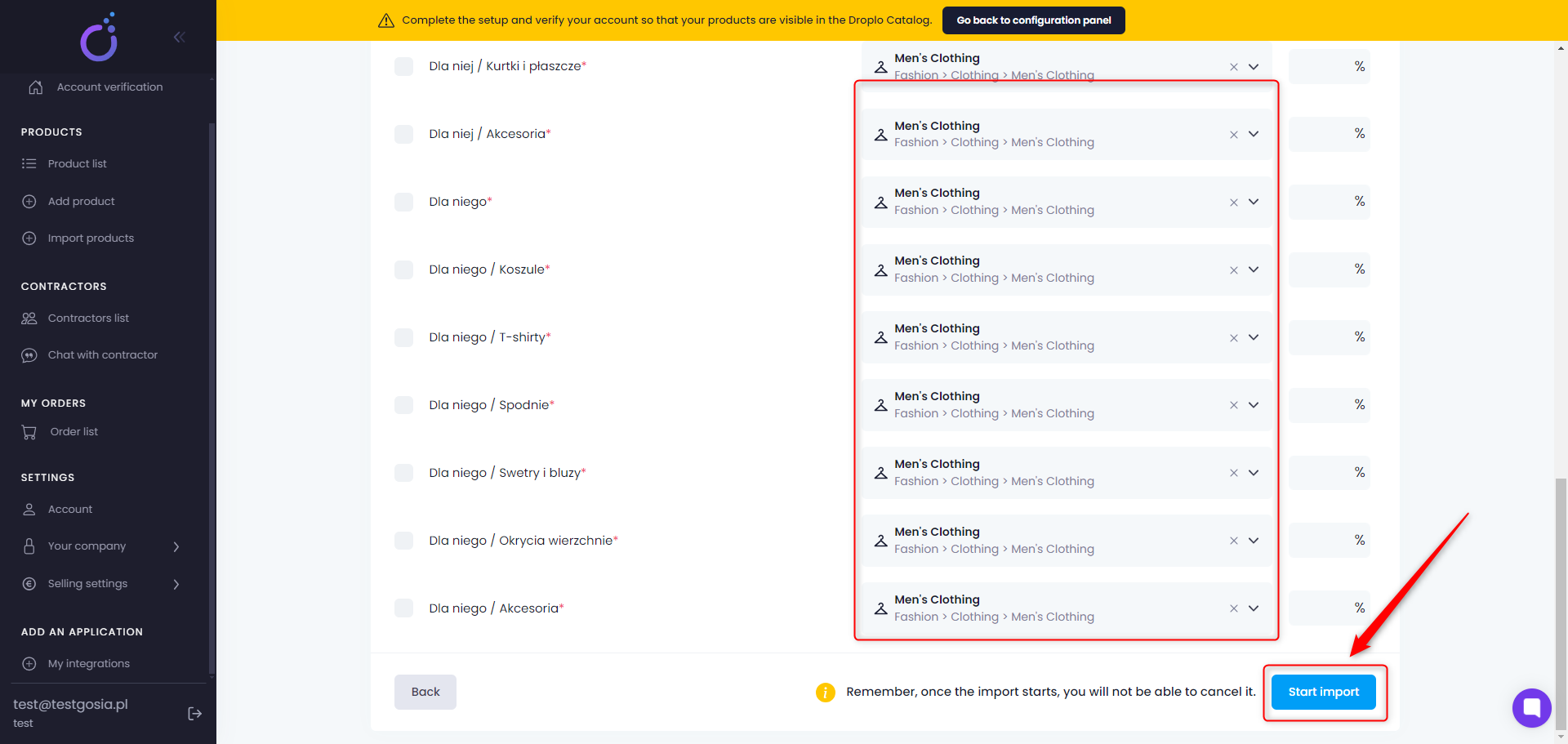
You will be taken to a new tab, where you can check the status of the import, and view the details.
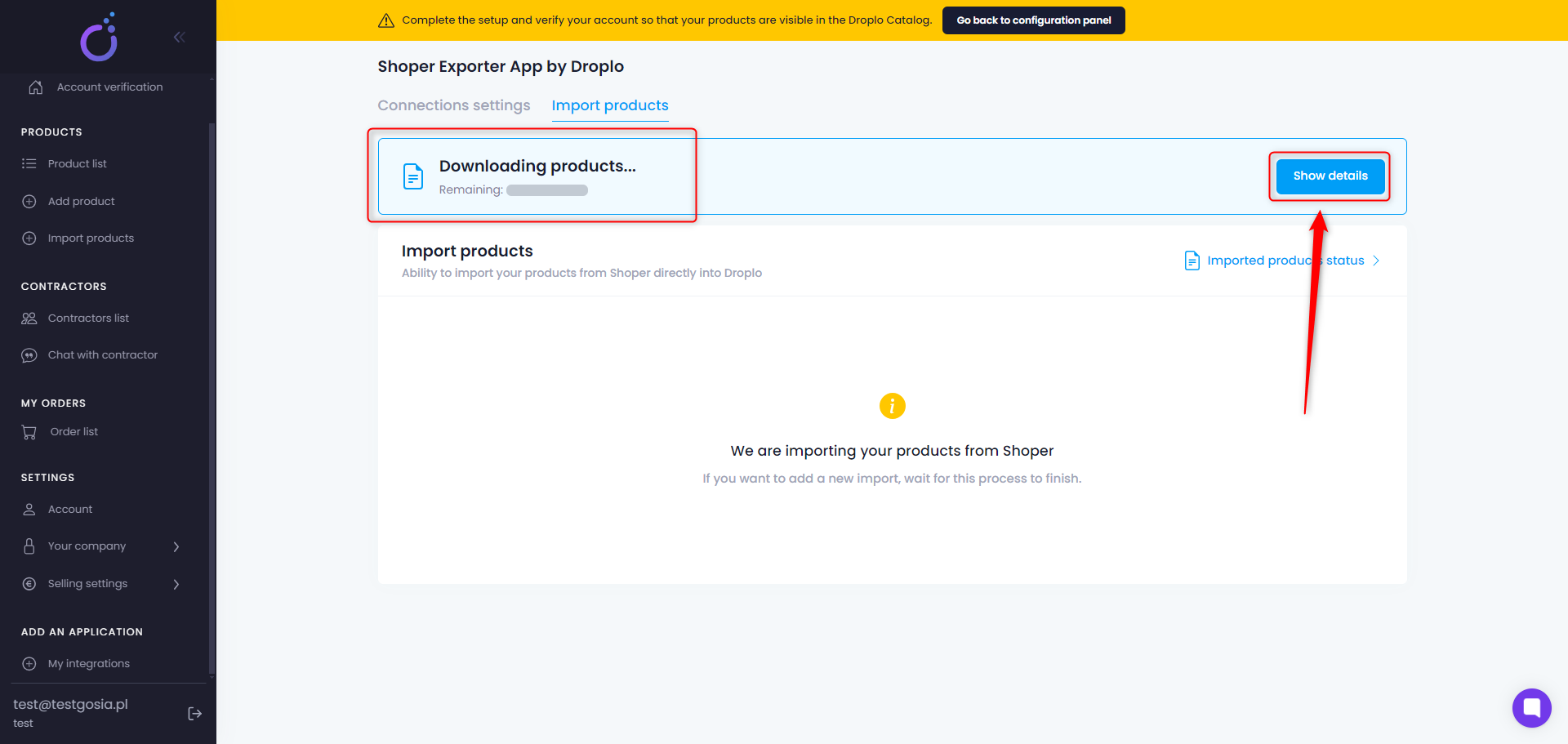
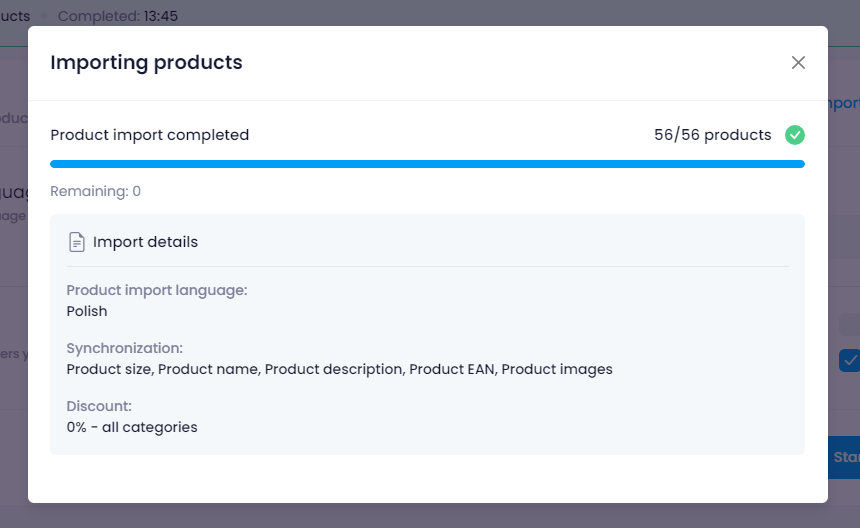
After the import is complete, you will receive the a notification.
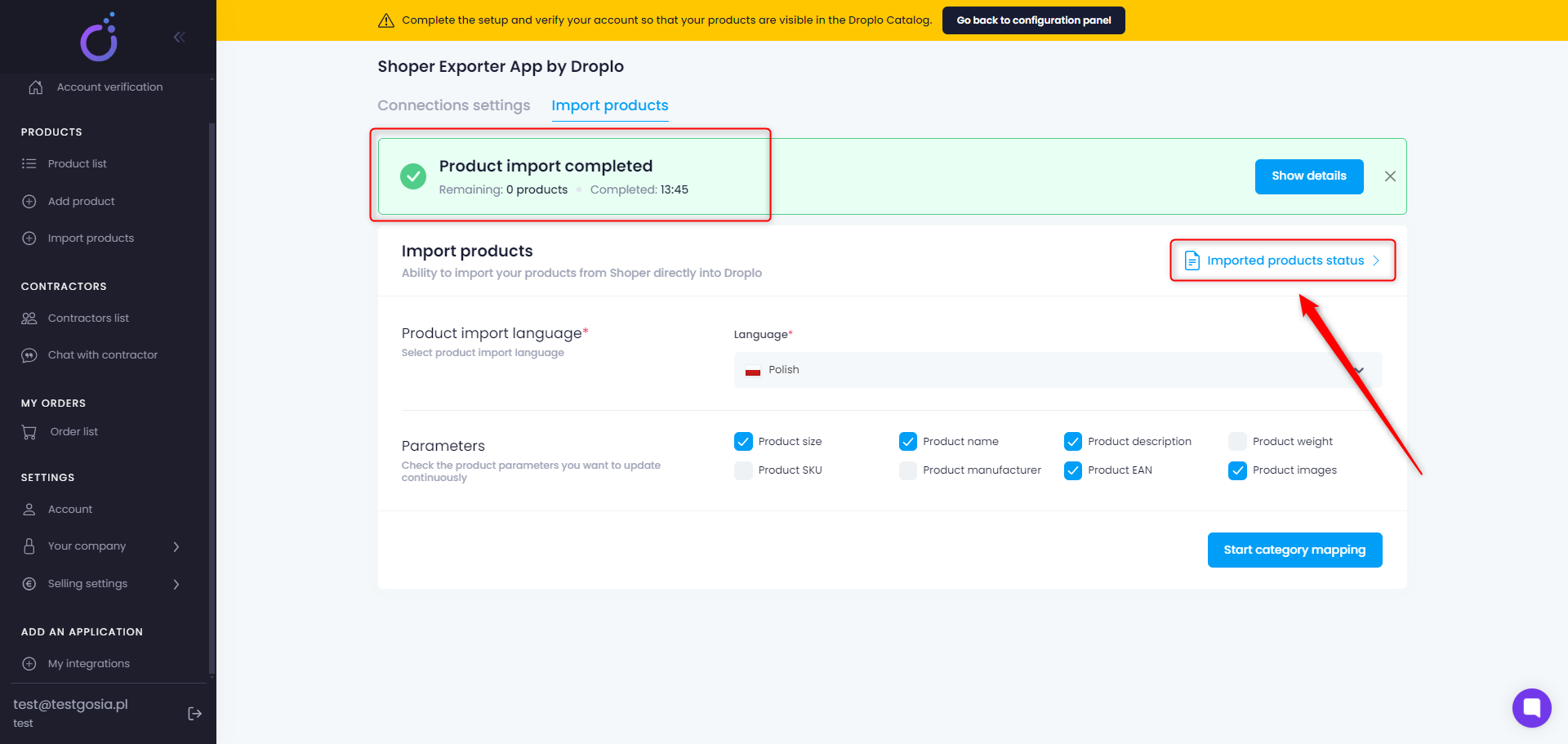
You can check the statuses of each imported product. To do so, go to the Imported products status tab.
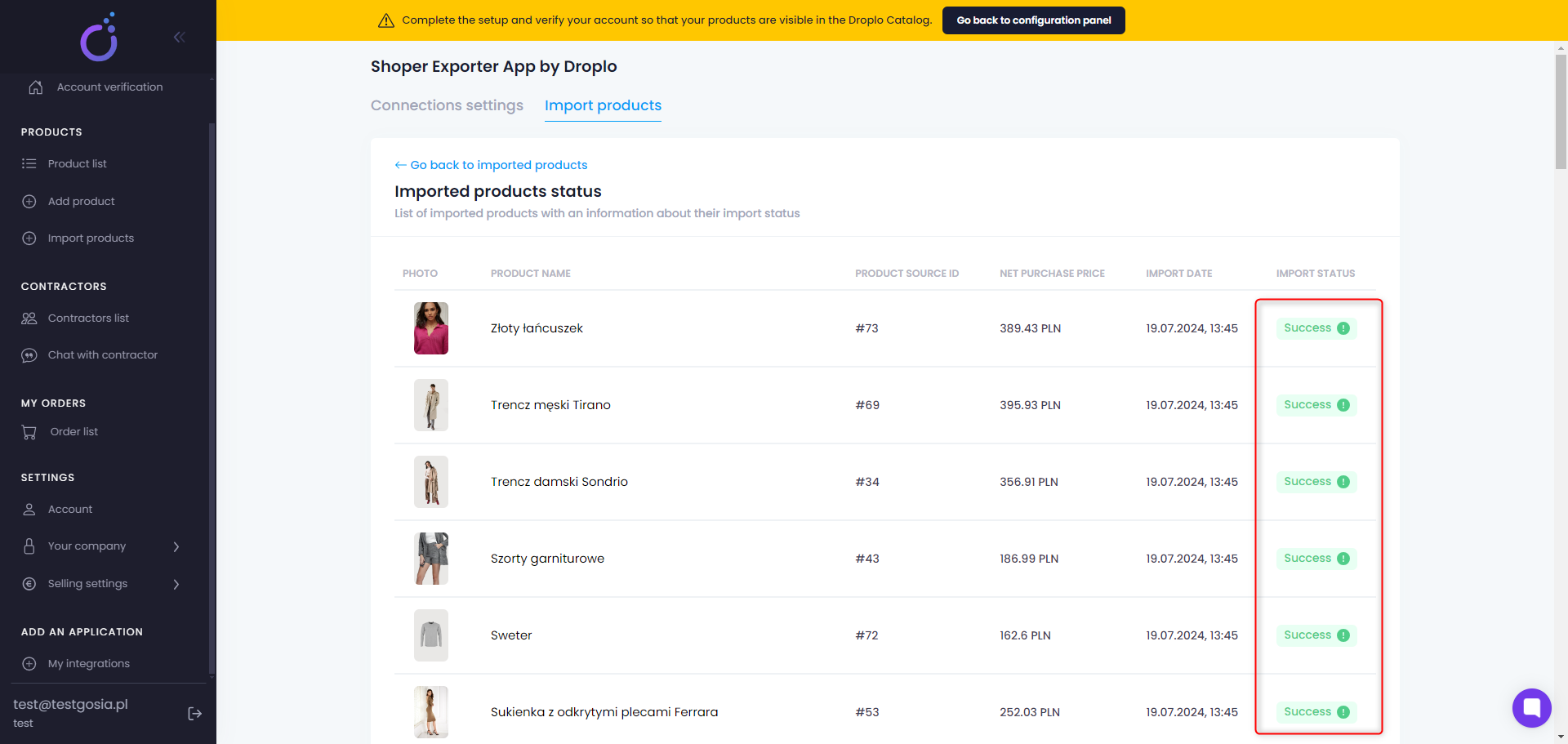
Your products will appear in the Product List tab. If your account has already passed the verification stage, your products will be visible in the Droplo catalog on the Sellers panel side.