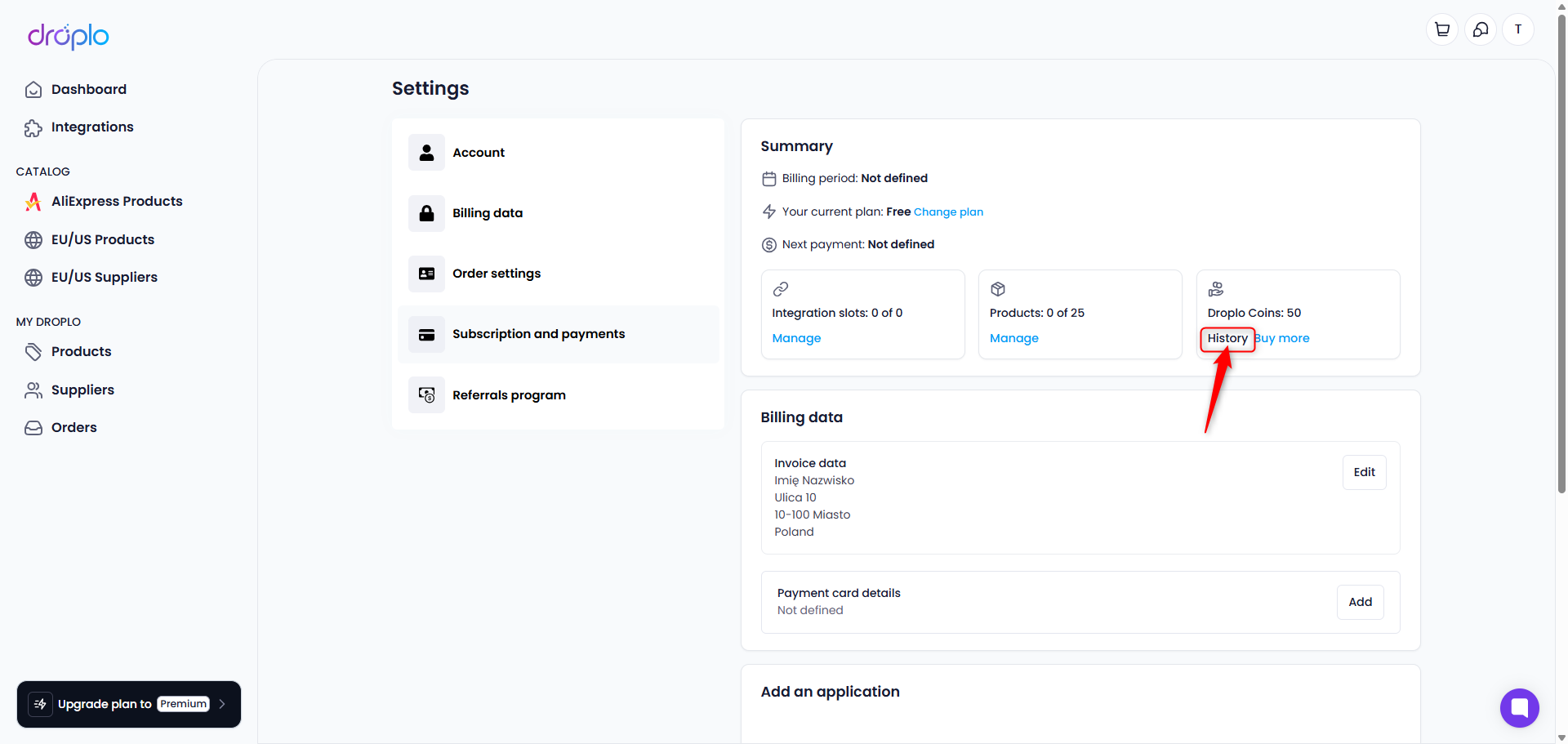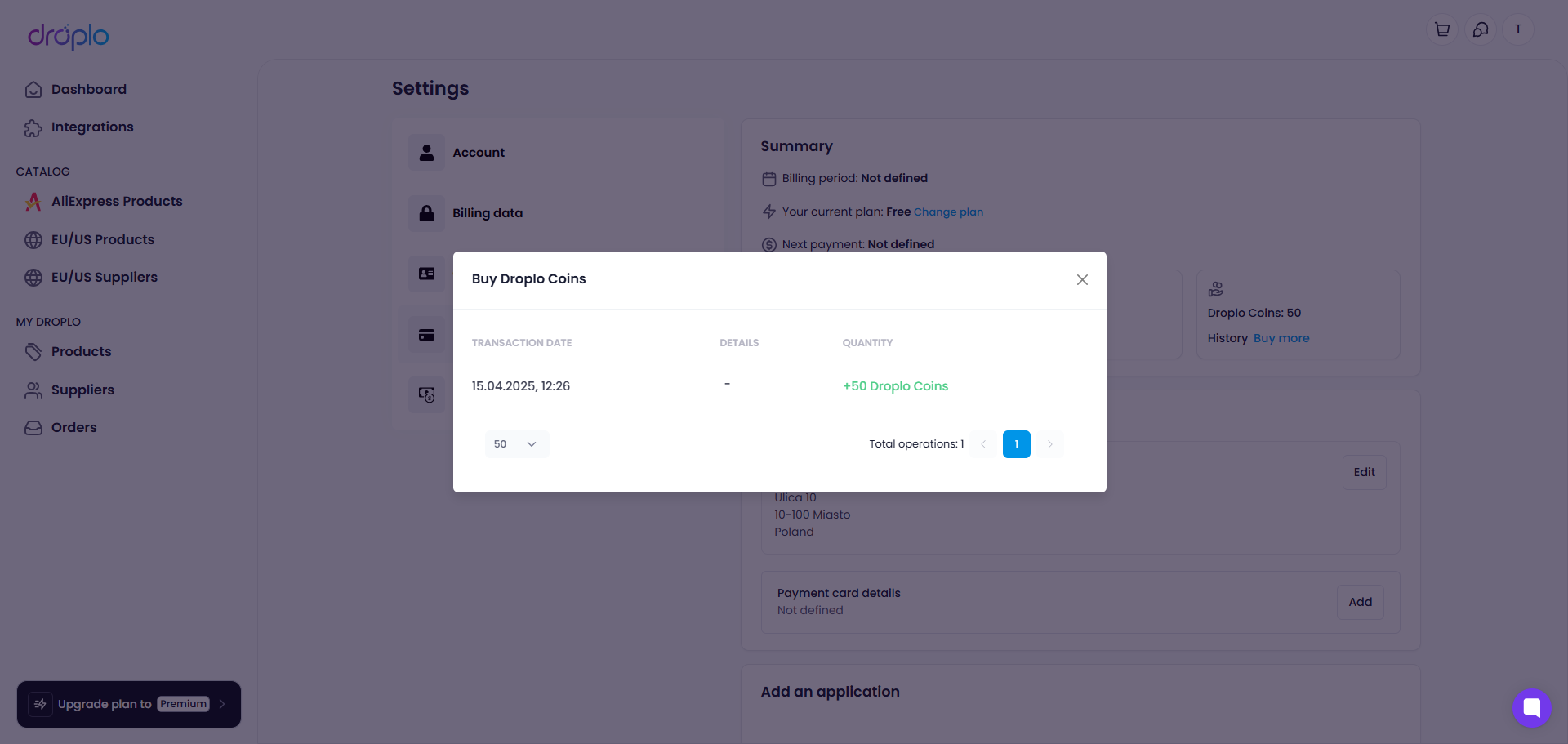Droplo Coins is Droplo's internal currency, which you can use to access AI features available on the platform.
You can find your Droplo Coins balance in your account settings (under the Plan and Payment tab).
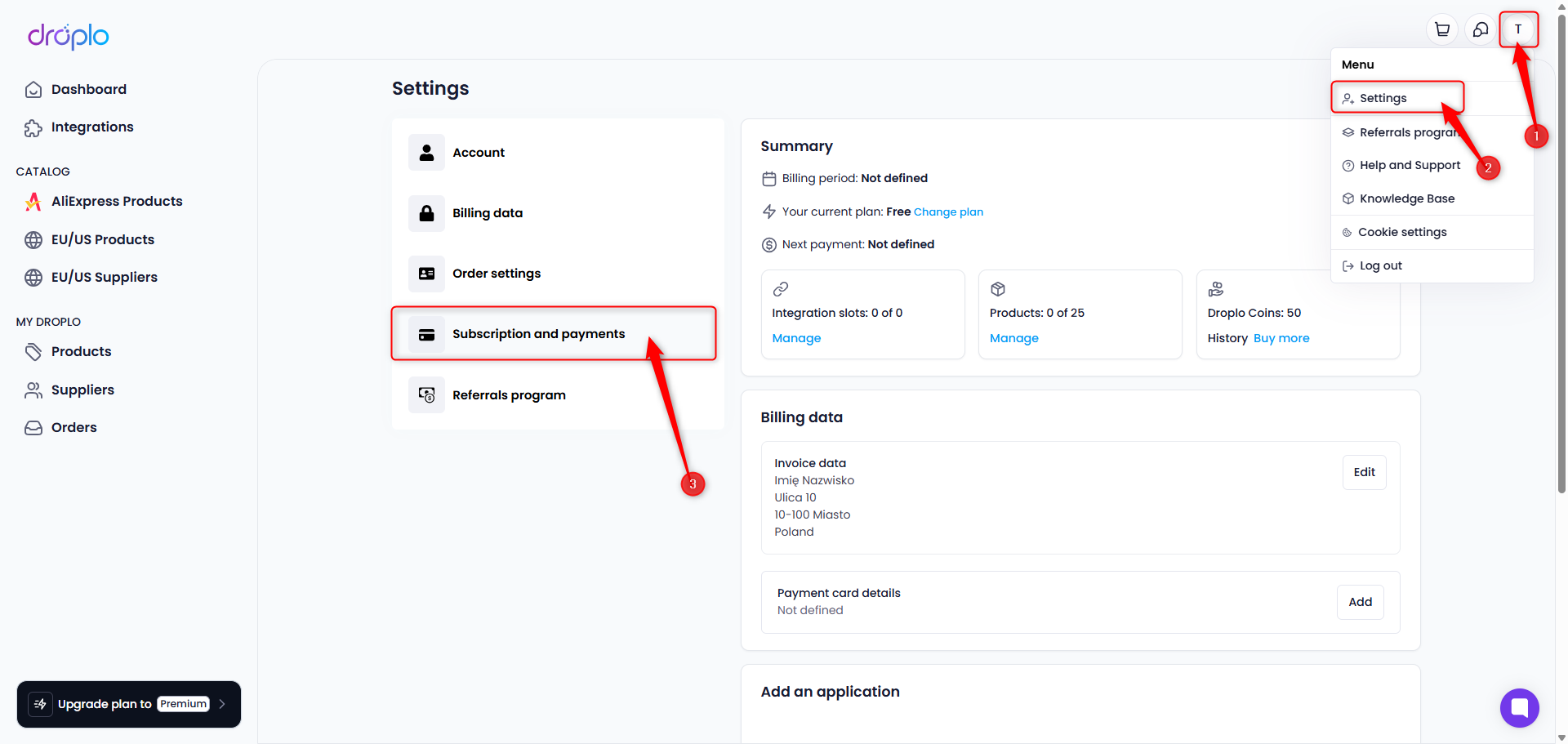
At the start, you’ll receive a 50 DC bonus. Use it to test out the AI description generator or the product name and description translation feature.
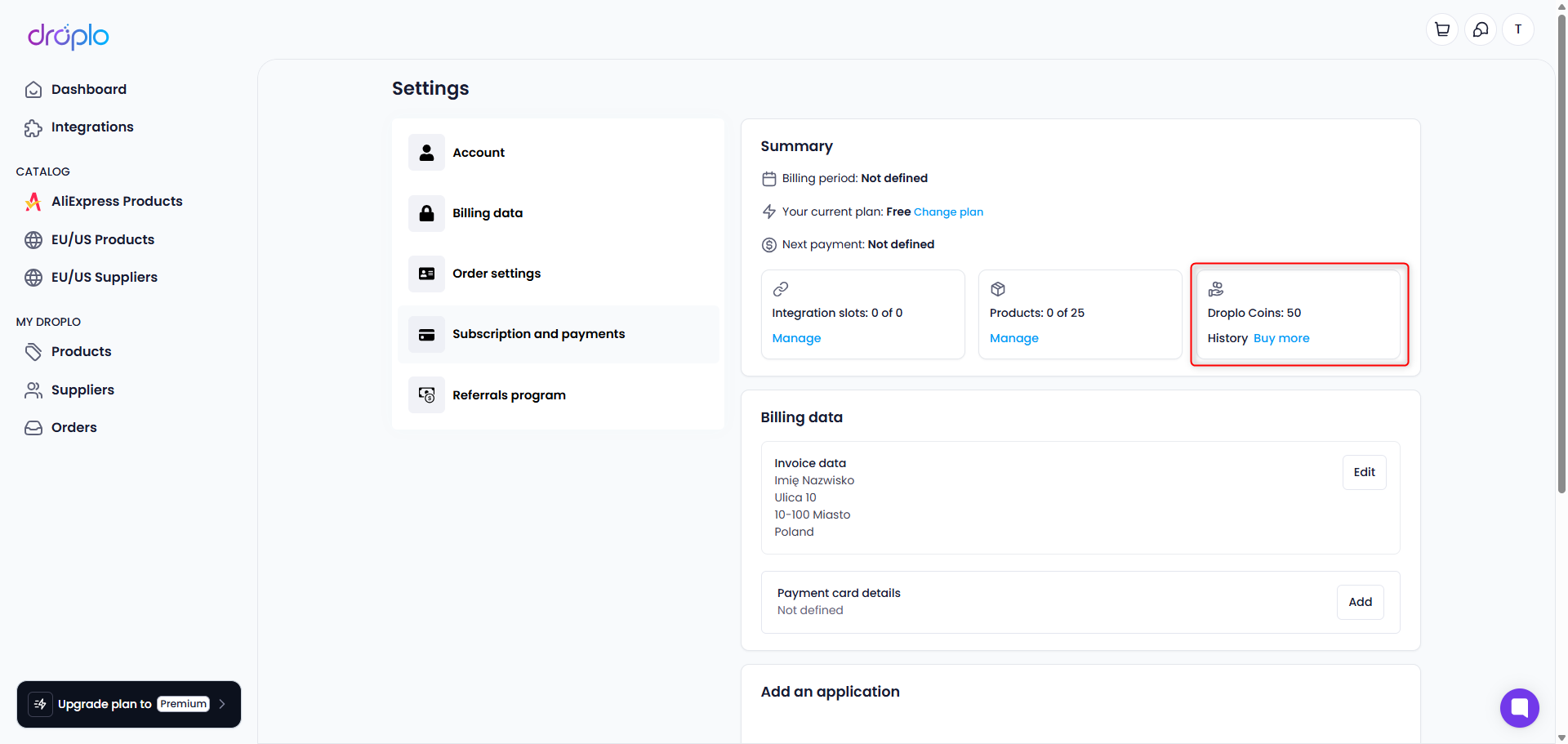
You can buy more DC at any time. To do this, use the Buy more.
In the new window, choose one of the options:
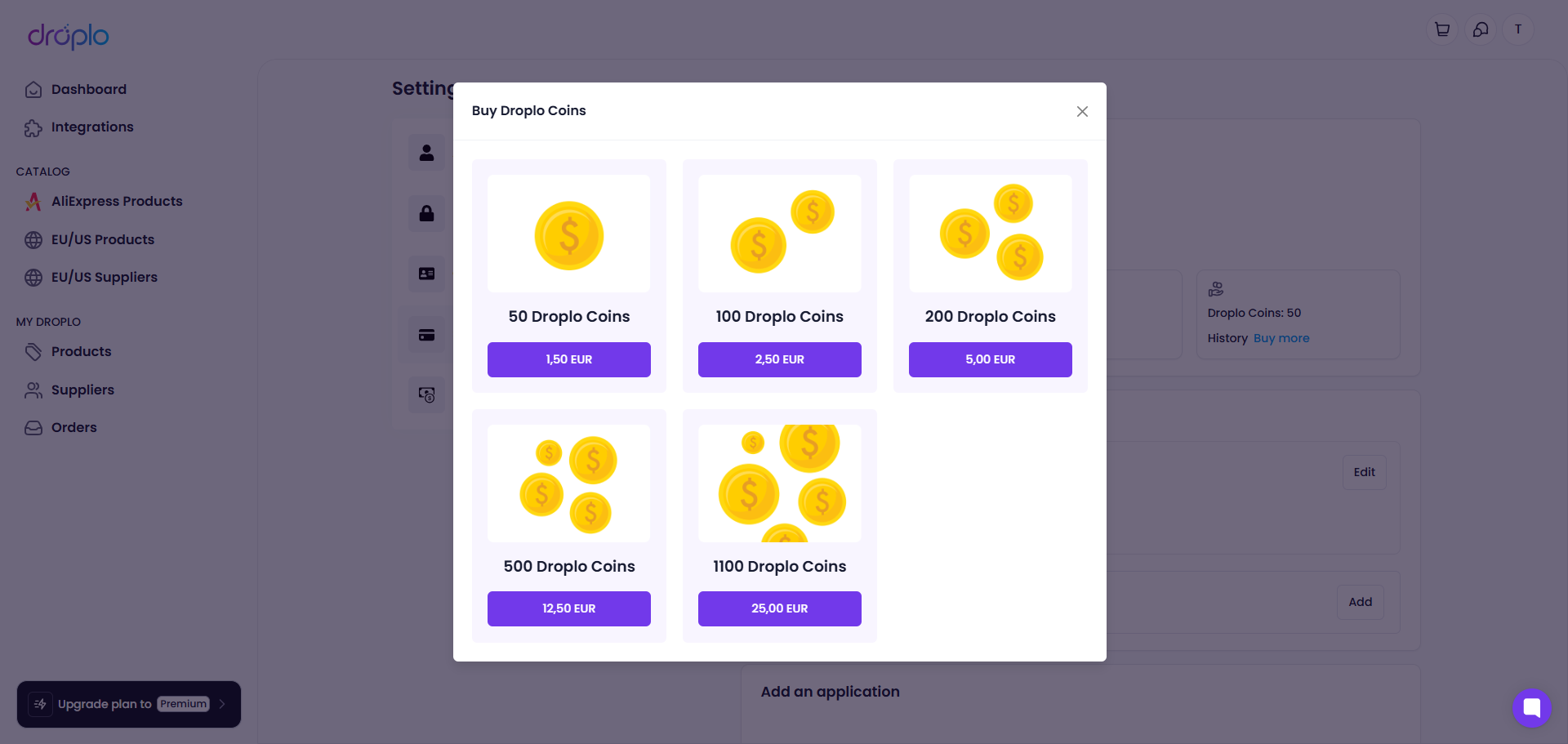
In the next step, you’ll be taken to the payment form. Choose a method and enter your details. Remember, if you want to receive an invoice for the company, you should check the I’m buying as a company checkbox and provide your VAT number (using the PL prefix, e.g., PL1234567890).
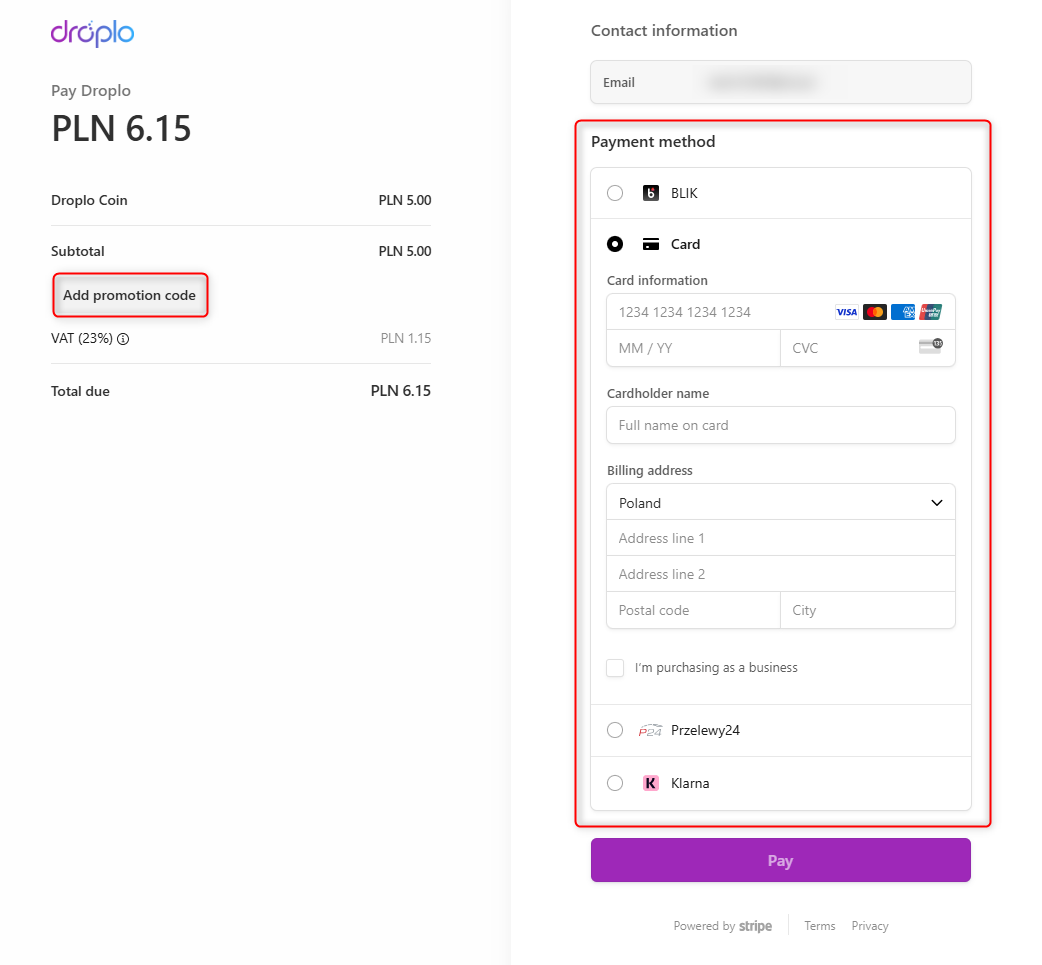
After a successful payment, your account will be credited with the selected amount of Droplo Coins.
You can also check your transaction history.